Top 7 Best Laptops For Art Students
In the modern era of digital technology, everything has become digital and no doubt it has made our work easy. Even drawing, art, and sketching have become fun-loving and entertaining. The introduction of 2D and 3D models has brought more advancement in this field.
To adapt yourself according to the latest technology, it is necessary to have the best gadget such as a laptop that must meet the requirements of the field. Here are some best laptops for art students for their digital artwork and graphical designing.
Gone are the days when only pen, sketchbook, and canvas were the basic tools for art students to fulfill their aim. Now in this digital era, there are a lot of opportunities for artists and art students to polish their skills and make a name in the world of art and craft. Now graphical design and digital artwork are more known.
Digital art and graphic designing have also become a source of earning also. But to do your work perfectly, it is necessary to have the best laptop. In the market, there are a variety of laptops that are designed separately for every professional according to their requirements. Similarly, there are a lot of cheap laptops for artists and for students. You will also find many expensive ones also.
There are some specifications about the hardware and performance of the laptops for artists. The laptop or computer you buy for the artwork should be capable of running different applications/ software such as AutoCAD, Adobe Photoshop, Adobe After Effects, and others.
These are demanding software programs for art, and animated designing. Moreover, the laptop you chose should be portable and light as being a student you need to carry the PC with you for different purposes. Here are some of the best laptops for art students that are designed specifically for digital artwork.
Article Headings
Best Laptops For Art Students
There are many laptops, some with touch screens and some without. For the students who love drawing, touch screen laptops or PC are best with a pen.
- Lenovo Flex 5 14”
- Acer Spin 3 Convertible
- Microsoft Surface Pro
- New Apple MacBook Air
- Dell XPS 9370 with 4K+ UHD
- HP Spectre X360
- ASUS ZenBook Pro Duo
Lenovo Flex 5 14”
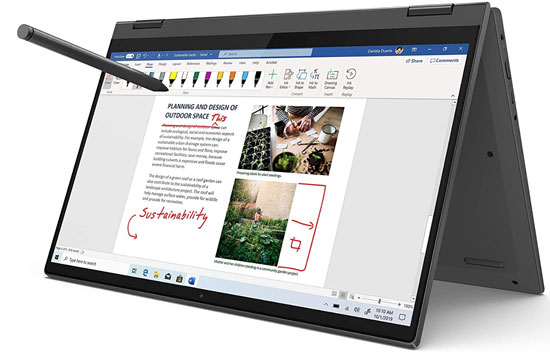
- Display: 14 inches FHD (1920*1080)
- CPU: AMD Ryzen 5 4500U mobile processor
- Storage: 256GB SSD
- Operating System: Windows 10
- RAM: 16GB DDR4
- Battery Time: 10 Hours
- Graphics: AMD Integrated Graphics
Lenovo is the well-known brand that offers the best and high-quality laptops for professional as well as personal use. It offers best performing laptops for art students also among them flex 5 14” is the best one. Along with drawing and graphic designing, it makes the productivity and creativity work perfect one.
Features:
- It comes with unique features that makes it a powerful performer to manage the task.
- It comes in sleek design, stylish look and black color that makes it unique and handsome.
- This 2-in-1 laptop has a soft touch that provides maximum convenience.
- Furthermore, it is light so that you can easily take it with you and can be used as a notebook, tablet, stand and tent. You can easily flip the screen to 360 degrees.
- You can work on the keypad of the laptop comfortably due to the large keys size, and it is also the best one for speed typing.
- It has 7th Gen core processor that allows the users to explore the imagination and empowers the work of the user.
- It facilitates the user with large storage, so you don’t need to buy extra hard drives for work.
- Full FHD screen display with 10-point multitouch provides great visuals. It allows the user to see images at every angle.
- With a single charge, it can work for about 10- hours without any interruption. Due to rapid charge technology, it takes about 2.5 hour for complete charge.
- You can also watch movies and listen to songs on this website due to the high-resolution power. This high-resolution makes it perfect for graphic work.
- Pros
- Comes with high-resolution power
- Good screen
- Great keyboard
- Excellent battery timing
- Can be used in four different ways
- Cons
- Not much durable
- Quality of trackpad is not good
- Backlit keyboard is not bright
Acer Spin 3 Convertible

- Display: 14-inch Touchscreen IPS (1920 x 1080)
- CPU: 1.8GHz Intel Core i7-8565U
- Storage: 512GB SSD
- Ports: 1 USB 3.0, 1 Type C, DisplayPort over USB-C Thunderbolt 3 USB Charging DC- in 2 – USB 3.2 Gen 1 & 1 – HDMI 2 0 port
- Stylus: Rechargeable With AES1.0
- GPU: Intel HD Graphics 620
- Battery Time: More Than 12 Hours
- RAM: 16GB
If you want a classy look along with excellent work performance, then Acer spin 3 is the best convertible laptop for you. Due to light weight and portable size, it is liked by both travelers and students. Its unique feature makes it adorable for artwork. It is also the best gaming laptop.
These laptops come in a gray color that gives them a unique and impressive look. You can fold it as a tablet, tent, and notebook also. This PC facilitates the users with great security level due to fingerprint reading technology. The 14- inch display provides clear visuals due to its high-resolution power.
Furthermore, backlit technology improves the display quality. The 1920*1080 p resolution makes it perfect for graphical work. It easily manages the heavy workload and comes with a 12-hour battery life which is more than enough. To operate the touch screen, it comes with a rechargeable stylus with Wacom AES 1.0.
- Pros
- Powerful device with excellent performance
- Don’t get hot, even in heavy workload
- Unique and versatile design
- HD screen with high resolution
- Cons
- Fewer ports
- Battery time is not much
Microsoft Surface Pro

- Display: 12.3 inches screen
- Processor: Intel 5i core
- Graphics: 8 GB Intel Iris Plus Graphics
- Storage: 256GB SSD
- Operating System: Windows 10
- RAM: 8GB LPDDR4x
- Battery Time: 10 Hours
Being a student, a laptop is the best gadget for them. A laptop is required for writing assignments, thesis and also for drawing and sketching. A laptop is a source of online earnings for them also. Microsoft Surface Pro is designed exactly to meet all the needs of the students. It is perfect for dealing with heavy artwork and graphic designing. It is perfect for play, write, touch, draw, work and type.
Features:
- This multitasking laptop has unique features that make it more adorable for artists and all students.
- This space-friendly and affordable PC consists of a 12.3-inch screen.
- It is portable and easy to move and carry.
- The high screen resolution of about 2736 X 1824-pixel allows it to draw graphics without slowing the speed and any other interruption.
- Microsoft Surface Pro contains a webcam with 8MP resolution, powered by i5 processor, 8 GB RAM and 256 GB storage.
- Its design is unique and eye-catching with silver color.
- Pros
- Touch screen with sleek design
- Cheap price
- Comfortable and easy to use
- Come with many USB ports
- Cons
- Thunderbolt 3 is not present
New Apple MacBook Air

- Display: 13.3 inches retina display screen
- RAM: 8 GB DDR4
- Storage: 256GB SSD
- CPU: Intel i7 core processor
- Camera: FaceTime HD camera
- Color: Grey
- Battery Time: Up to 18- hours
Apple is the best technology company that facilitates its fans and users with a lot of devices, designed exactly according to the requirements of their work. In the market there are many Apple products such as fitness watches, iPhone mobiles, MAC and iPad. Among all of its products for earning through graphical designing, animated work, and digital art, the MacBook Air is the best one with its unique design and stylish look.
Features:
- It comes with true tone technology that provides excellent stereo effects.
- It is the thinnest and lightest laptop/notebook that is easy to carry from one place to the other.
- The backlit keyboard easily understands the search key term and facilitates the user with smooth typing.
- The large SSD storage facilitates the user with extra space to save EXE files and all the data.
- 8 GB DDR4 RAM is perfect for installing heavy applications with fast speed.
- The graphics processor is good for video performance.
- You can easily connect multiple devices with it through multiple USB ports.
- The CPU is based on 5 nm architecture due to which it is mostly preferred for graphic designing work. You can install pro tools, illustrators, sketches and all other such apps without any distortion.
- The screen with 2560 x 1600 pixels resolution is perfect for graphic designers, streamers, art connoisseurs and others.
- The other excellent features of this notebook are impressive content creator, FaceTime webcam, strong powerful array, and loving acoustic setup.
- The battery life of this wonderful laptop is up to 18- hours.
- Pros
- Sleek design with impressive performance
- High-quality stereo sound effect
- Long battery timing
- Upgradable RAM
- Ultra- cache cleaning technology
- Thunderbolt USB ports
- Cons
- Cooling system of CPU is not good, and it gets hot after sometime usage
Dell XPS 9370 with 4K+ UHD

- Display: 13.3-inch UltraSharp 4K Ultra HD InfinityEdge Touchscreen
- Processor: Intel i7-8550U Quad-Core Processor
- Storage: PCIe M.2 Solid State Drive
- RAM: 16 GB LPDDR3-2133MHz SDRAM
- Operating System: Microsoft Windows 10
- Graphics Card: NVIDIA GeForce GTX 1050 TI
- Battery Time: 5 Hours
- Weight: 4.25 pounds
When you talk about laptops, it is impossible not to count the name of Dell. This brand always comes with the best quality and loving laptops for everyone. It offers both cheap and expensive laptops to the customers, but it doesn’t compromise on the quality and performance of the gadgets. Among the best collections of Dell XPS 9370 is one of my most favorite laptops for art work, drawing and sketching purposes.
Features:
- You can use this one of the wonderful devices for gaming applications as well due to the 4k UHD resolution display screen.
- You can run heavy applications and games smoothly, and even draw graphics easily.
- It facilitates the users with excellent and high running speed with a powerful 8th generation quad Core processor that is suitable for dealing with heavy assigned tasks.
- It provides large space for storing the large files along with additional memory storage.
- You can work smoothly and comfortably with carbon fiber palm rest.
- It automatically reboots and supports the latest version of Windows OS.
- Pros
- Perfect for multitasking
- Light in weight with sharp display
- Infinity sharp edge touch screen
- Smart color resolution
- Cons
- Some version lack Ethernet options
HP Spectre X360

- Display: 15.6″Diagonal 4K UHD WLED Touch Display
- CPU: 1.8GHz 10th Gen Intel i7-10510U Quad-Core (up to 4.9GHz)
- GPU: NVIDIA GeForce MX330 Graphics (2 GB)
- Storage: 512GB SSD + 32 GB Intel Optane
- RAM: 16GB DDR4
- Battery Time: 13.5 hours
- Operating System: Microsoft Windows 10 Backlit Keyboard with Numeric Keypad, Fingerprint Reader
If your processor RAM is not powerful, it is tough to run graphics tasks on that laptop. So to make the users work easy for them, HP offers the best quality Spectre X360. This laptop is interconvertible and is perfect for all types of tasks including drawing, sketching and all other graphics designing as well. It provides excellent performance in a decent amount. It is and provides great performance with excellent and powerful RAM and SSD storage.
Features:
- Comes with a bright view glossy screen that helps to work with the best color contrast resolution for images
- The CPU provides 4 GB speed for working under heavy load
- It comes with multiple ports for Ethernet connectivity.
- It contains a more reliable keyboard than the old versions of HP that are easy and comfortable to use.
- The built-in webcam for making videos makes its use more adorable and comfortable.
- For remodeling the 2D and 3D graphic content, stylus pen is an extra addition along with touch screen that makes editing and animation process easier.
- Pros
- Powerful processor for heavy work
- Reliable and multiple ports for connectivity
- High-quality ultra-smart webcam
- Cache cleaning support
- Excellent battery time
- Cons
- Most of the people face keypad issues
- Sensitive laptop with noisy laptop
ASUS ZenBook Pro Duo:

- Display: 15.6-inch FHD (1920 x 1080)
- CPU: Intel Core i7-8565U with 4.1 GHz Speed
- GPU: Intel HD Graphics 620 with NVIDIA GeForce GTX 2060 Graphics Card
- Storage: 512GB or 1TB PCIe SSD
- RAM: 8GB or 16 Gigabytes
- Operating System: Windows 10
- Battery Time: Up To 8 Hours
- Ports: Multiple ports for Ethernet connectivity
For the professional artists and art students who don’t compromise on quality and are never afraid of spending a bit, ASUS offers the best quality ZenBook Pro Duo laptop. This laptop comes with an innovative touch screen that is perfect for drawing and sketching. The screen has deep black and vivid bright colors for making something extra than just a simple drawing. The 4k screen display is perfect for dealing with multiple tasks by splitting the screen. The creative and sleek design makes it more adorable for use. It is ultra-light in weight and is suitable to carry the graphic project.
Features:
- It impresses the users with its sleek design having breathtaking Nano edges.
- Furthermore, it has good sound quality and high-resolution power.
- You can make 3D files fast and can do animation and 3D modeling with 6 GB VRAM NVIDIA graphics.
- It facilitates the users with high-level of security due to infrared cameras having advanced technology.
- You can draw the images with a stylus, just like that of canvas.
- This notebook has enough space for storing the data and managing the other functions as well.
- It is the best one to explore the creative side of the world with fast-speed connectivity options.
- Pros
- Compact design with ultra-thin and lightweight
- Excellent audio quality
- Strong and powerful processor
- Portable
- Cons
- Display quality is not impressive
- Don’t have thunderbolt 3
- No additional storage
- Expensive
Buyer’s Guide
For buying the high-quality laptop being an art student or artist, it is necessary to take into account the following terms.
Display:
To deal with artwork and graphic designing, it is important to have an excellent display with wide viewing angles and HD quality. It helps to draw the best quality images, so the resolution of the screen should be high.
Processor:
The speed of the laptop or notebook should be more so that you may not face any problem. So I prefer a laptop with a powerful processor that must be able to deal with heavy tasks.
Battery life:
Sometimes while working you may require more time and during work, if the laptop stops it will cause problems. So buy a laptop with more battery life that must be up to 6- hours.
Graphics:
The graphics card should be enough to manage the quality work on images. The laptop should be light and portable so that it would be easy to carry.
Final Verdict
For the software engineers the laptop should have a highly-performance processor and graphics to deal with heavy software such as CAD, Adobe Photoshop and many others. All the above laptops fulfill these requirements. Lenovo’s flex and Apple MacBook Air are the best among all these.
What Type Of Screen Is Better For Drawing?
For drawing the images, it is better to choose the touch screen. Most of the laptops come with a stylus that makes the work comfortable and easy.
Should Graphics Cards Be Necessary For Every Artwork?
Graphics cards are used when you have to work with 2D or 3D models. The card that comes with the notebook is enough to manage such work.
For Artwork, Is It Necessary To Have A High-End CPU?
There is a variety of artwork and everyone requires CPU-demanding software such as Adobe Photoshop, Ableton, and others. So it is better to choose the high-end CPU.


