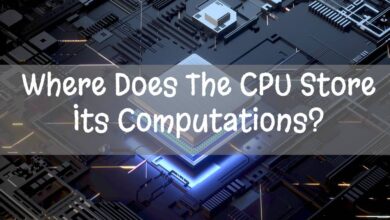How To Recover The Issue If Xbox One Won’t Turn On But Beeps
The Xbox One usually turns on and is ready to use, but lately, it’s been happening more and more that the console won’t turn on at all.
Xbox One error messages are relatively standard, and a number of them could be fixed by following the steps listed below.
If the controller for the Xbox One doesn’t respond to the button presses, there could be a hardware fault. Some users have found that pressing the power button multiple times will eventually result in the console starting up, while others have found that they need to take it to a repair shop.
Currently, there is no best-known solution to this problem, but Microsoft is investigating it. But here are a few hacks that will help you to know how to recover the issue if Xbox One won’t turn on but beeps.

Article Headings
Reasons Behind It
There are two main possibilities when Xbox One won’t turn on but beeps. When you press the Power button, the Xbox One console will chime but the prompt will not turn blue. Then click the button once more, and the Xbox console will activate.
The Xbox One did not respond after you pressed the power button. It still does not respond while pressing that button.
Xbox One won’t turn on but beeps. This problem can occur if the power switch is turned off while the Xbox One is still doing something in the background, like updates or downloading games.
Turning off the power switch usually fixes this issue, but it’s important to do it in a way that doesn’t interrupt whatever it was that was going on in the background.
You may also like: What Does The Blue Dot Mean On Samsung Contacts?
The other reasons may be the following;
- Moisture and electronics typically do not mix. The internal components of an Xbox such as the motherboard may at times have water or drinks emit build-up as a result of an issue with the internal liquid cooling system, or a temperature change can trigger condensation.
- If the issue was not brought on by the external supply of the cable or power brick, the internal power supply unit may be the culprit. This built-in part is an important component of the console yet can sometimes overheat and become faulty.
- Your Xbox may be beeping, but it is still unable to turn on because an aged power brick is supplying insufficient energy. This could be due to the faulty power cable, or the power brick itself. Over time, the insufficient power demand of the console may cause the power brick to refuse sufficient energy, causing the console to beep but fail to completely turn on.
- Xbox One may never turn on but will emit audible beeps if the console software is caught in a loop for a short time, or if you left the Xbox One on for a long time. The off-and-on mode can exacerbate the issues mentioned above and can cause the Xbox One to obtain stuck on the logo screen.
- Your power cable or energy brick might have become damaged, in this situation we recommend either replacing your power cable or checking your power supply to see if it’s broken as well. In this case, we recommend that you either get a substitute power supply or ask someone else who has an Xbox One if they have any electrical problems that you experienced.
How to Recover The Issue If Xbox One Won’t Turn on But Beeps
There are a lot of methods you can try out to deal with the difficulty you’re having with your Microsoft Xbox boot. For the most common fixes, please read the following list. If none of these fixes work, we recommend that you get in touch with your local electronics store.
You may also like: How To Connect PS4 to Alexa: Step-by-Step Guide
Insert a Disc In The Disc Drive
The first won’t turn on, but beeping, solve the problem by inserting a disc in the disc drive. Xbox One users have reported that their consoles won’t start up and they receive a series of beeps when they try to power them on.
Some users have found that if they insert a disc into the console’s disc drive, the console will power on and work normally.
This seems to be a widespread issue with Xbox One, with many users reporting similar problems across different forums. Microsoft has not yet released a statement about the cause or solution to this problem.
Reset the Power Settings
If your Xbox One doesn’t turn on, but beeps, there is a chance that the internal power supply has been damaged and needs to be reset. To do this, you’ll need to remove the cover and locate the reset button.
You may also like: How to Play Ps4 On Chromebook with HDMI
Once you’ve pressed the button, plug in an AC power source and wait a few minutes while the system restarts. If all goes well, your Xbox One should now be working properly.
Remove The Hard Drives and USB Drives
If you’re having trouble turning on your Xbox One, but beep there is a simple fix. Remove the hard drives and USB drives, and then turn on the machine by pressing the power button.
If that doesn’t work, try to plug in an AC adapter and power up the console. If that doesn’t work, try to re-insert the hard drives and USB drives into the console.
If everything is still messed up, try to turn off your Xbox One by pressing the power button for 10 seconds.
Use A Separate Outlet for Power
Xbox One won’t turn on but beeps solve problems by Usage a separate outlet for power. If your Xbox One is not turning on or beeping, try using a different outlet for power.
Xbox One won’t power on by Usage of a separate outlet for power. If your Xbox One is not turning on or beeping, try using a different outlet for power.
Press Sync, Eject, and Power Buttons Simultaneously:
The same way as you press the keys CTRL ALT DELETE on your PC, this method acts under the same physics. However, this is a complicated fix, and you must follow the steps exactly for it to work.
First, press the Sync, Eject, and Power buttons 10 times. Next, release the eject button and press the power button 15 times. After that, release the buttons, one by one.
If still, your Xbox One won’t turn on, then you should do is try pressing the sync button, ejecting the disc, and then power buttons simultaneously.
If that doesn’t work, you can try these other troubleshooting steps: turning off and back on the console, disconnecting all cables from the console, and resetting it to its factory settings again.
Conclusion
In conclusion, it seems that the Xbox One is not working properly. The beeping noise it makes when turned on could be a sign that it is overheating, or there might be some other issue with the console. Until Microsoft releases an official statement, we won’t know for sure. If you are experiencing this issue with your Xbox One, it might be best to contact Microsoft support for help.